 |
Multivariate Pattern Analysis in Python |
 |
Multivariate Pattern Analysis in Python |
Inheritance diagram for mvpa.clfs.enet:
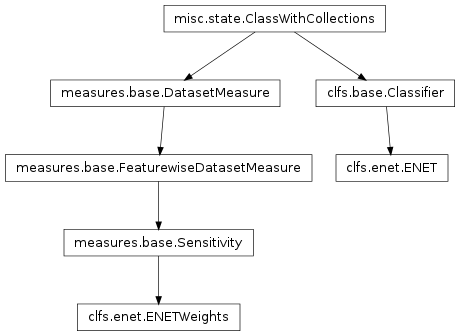
Elastic-Net (ENET) regression classifier.
Bases: mvpa.clfs.base.Classifier
Elastic-Net regression (ENET) Classifier.
Elastic-Net is the model selection algorithm from:
Zou and Hastie (2005) ‘Regularization and Variable Selection via the Elastic Net’ Journal of the Royal Statistical Society, Series B, 67, 301-320.
Similar to SMLR, it performs a feature selection while performing classification, but instead of starting with all features, it starts with none and adds them in, which is similar to boosting.
Unlike LARS it has both L1 and L2 regularization (instead of just L1). This means that while it tries to sparsify the features it also tries to keep redundant features, which may be very very good for fMRI classification.
In the true nature of the PyMVPA framework, this algorithm was actually implemented in R by Zou and Hastie and wrapped via RPy. To make use of ENET, you must have R and RPy installed as well as both the lars and elasticnet contributed package. You can install the R and RPy with the following command on Debian-based machines:
sudo aptitude install python-rpy python-rpy-doc r-base-dev
You can then install the lars and elasticnet package by running R as root and calling:
install.packages()
Note
Available state variables:
(States enabled by default are listed with +)
Initialize ENET.
See the help in R for further details on the following parameters:
| Parameters: |
|
|---|
Returns a sensitivity analyzer for ENET.
Bases: mvpa.measures.base.Sensitivity
SensitivityAnalyzer that reports the weights ENET trained on a given Dataset.
Note
Available state variables:
(States enabled by default are listed with +)
Initialize the analyzer with the classifier it shall use.
| Parameters: |
|
|---|